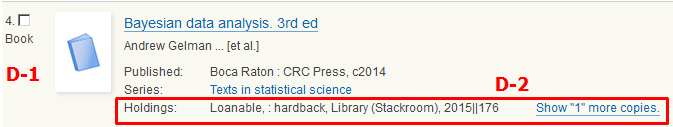The view of search results
Search-results list

- A: The following operations can be performed to the selected bibliographic information.
- Text: A file is outputted in text form.
- EndNote Basic: A file is outputted in EndNote form.
- Email: Checked items are transmitted by e-mail. It corresponds to the character code of "UTF-8."
- Subset: Only the checked data are indicated by detailed.
- B: The rearrangement / display number of search results.
- The list of search results can be rearranged.
- Relevancy: It rearranges into order with a search condition and a high degree of association.
- Date (oldest first): It rearranges into the old order of a publication year.
- Date (newests first): It rearranges into the new order of a publication year.
- Title (A-Z): It rearranges into the alphabetical order of a title, and the order of the Japanese syllabary of a title.
- Title (Z-A): It rearranges into the alphabetical reverse order of a title , and the reverse order of the Japanese syllabary of a title.
- Author (A-Z): It rearranges into the alphabetical order of an author's name, and the order of the Japanese syllabary of an author's name.
- Author (Z-A): It rearranges into the alphabetical reverse order of an author's name, and the reverse order of the Japanese syllabary of an author's name.
- The number of cases displayed on 1 page can be chosen from 10 affairs, 50 affairs, and 100 affairs.
- C: A search-results page can be moved to the previous and next page or specified page.
Change the number in the frame and press the enter key, it can be moved to the specified page.
- D: The view of bibliographic information
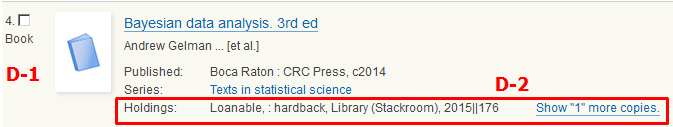
- D-1: The format of data is expressed.
- D-2: The present status(Checked out, For reference only, etc.) of material, location and call number are displayed. When there are two or more same materials, the status of other material can be confirmed by clicking "Show (*)more copies".
- E: Narrowing down from search results can be performed.
- Narrowing down is possible also in Library, Formats (books, journal, etc.), publication year, Japanese / Foreign, language, author's name.